In the past, there were ways to share your cell phone’s internet connection via Bluetooth on a Mac using the DUN profile on Windows Mobile 5 (sorry for the geek-speak). With the recent introduction of Windows Mobile 6, Microsoft removed that profile, thus alienating many Mac users who used to enjoy the Bluetooth tethering/internet sharing (however it sounds like they may add it back). Setting up the DUN script and “modem” was a bit of a painstaking process (which I won’t go into).
However, setting up the connection with WM6 and Mac OS 10.4.9 is actually snap.
Now with Windows Mobile 6, Bluetooth PAN (Personal Area Network) is used. So, if you are on Mac OS 10.4.9, you now have the ability to use a Network Port called “Bluetooth PAN.” Here are the high-level steps you use to enable your Bluetooth Internet Sharing:
- Turn on Bluetooth and BT discovery on both your WM6 device and your Mac
- Set up a Pairing between the two devices
- Enable the Bluetooth PAN port under your Mac’s Network Preferences (Network Port Configurations) by clicking the checkbox
- Ensure that your devices are “talking together”
- Start “Internet Sharing” on your WM6 device and click “Connect”
- On your Mac, it is helpful having the “Show Bluetooth status in the menu bar” enabled
- On your Mac, from the Bluetooth menu, select “Join Network on [WM6 device]”
- That is it! (You should have internet connectivity on your Mac, provided you have good signal on your WM6 device). You can even verify that you got an IP address from your WM6 device by going to Network control panel and selecting Bluetooth PAN. Mine shows a 192.168.0.XXX number.
I hope that works. This is a good tip to know if you travel a lot and don’t want to pay for the expensive hotel internet services. Just plug power into your phone and your laptop, connect and you have “dialup” speeds for no additional costs!
If you have questions, write a comment below. If this works for you, DIGG it!
Don’t forget, you will drain your battery pretty quickly and use a lot of bandwidth from your cellular provider (especially if your internet service has a cap).





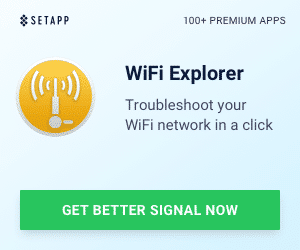


29 Responses
I’ve got Mac OS 10.4.10 but there is nothing called Bluetooth PAN under the Network Port Configurations. I have all the usual ports but no PAN. Does this only show once you pair the devices or is it always there?
Thanks for any help you can give me.
I’ve got Mac OS 10.4.10 but there is nothing called Bluetooth PAN under the Network Port Configurations. I have all the usual ports but no PAN. Does this only show once you pair the devices or is it always there?
Thanks for any help you can give me.
I can get everything talking… ‘Connected’ on the phone, but on my Mac the ‘Bluetooth PAN’ under ‘Network’ remains red. It can obtain an IP address.
If you know on an answer, please email me. Thanks, Mez.
I can get everything talking… ‘Connected’ on the phone, but on my Mac the ‘Bluetooth PAN’ under ‘Network’ remains red. It can obtain an IP address.
If you know on an answer, please email me. Thanks, Mez.
@ theflashkube
Very interesting. I just check under my 10.4.10 and I don’t have that either. Also, I have moved away from Windows Mobile and now have an iPhone. I will see what I can find out and update this post if I find anything else. Don’t you love when companies change things like this on you?
-HTD
@ theflashkube
Very interesting. I just check under my 10.4.10 and I don’t have that either. Also, I have moved away from Windows Mobile and now have an iPhone. I will see what I can find out and update this post if I find anything else. Don’t you love when companies change things like this on you?
-HTD
@ Mez
Sorry, I don’t really understand the issue. Are you saying that you are not getting an IP address from your mac? Did you check on your WM device to see? I can’t remember if the Bluetooth changes to green or not. Did you follow the steps that I outlined?
-HTD
@ Mez
Sorry, I don’t really understand the issue. Are you saying that you are not getting an IP address from your mac? Did you check on your WM device to see? I can’t remember if the Bluetooth changes to green or not. Did you follow the steps that I outlined?
-HTD
Very nice! How do we do the stuff other way round. I mean i have a dsl cable internet connection on my mac. I want to share my internet connection on the mac (dsl cable) using airport with my wm6 phone (htc tytn II or at&t tilt) that has wifi. I can see my computer but cant connect to it.
A tutorial like the one above would be great!
Very nice! How do we do the stuff other way round. I mean i have a dsl cable internet connection on my mac. I want to share my internet connection on the mac (dsl cable) using airport with my wm6 phone (htc tytn II or at&t tilt) that has wifi. I can see my computer but cant connect to it.
A tutorial like the one above would be great!
@ Mayank,
That is a good idea of r a tutorial. Unfortunately, I have abandoned my WM6 device and have moved to the iPhone. However, one thing to note about the iPhone is that you currently cannot to ANY type of internet sharing. I have tried it but it doesn’t seem to work.
In terms of your question, I would think (off the top of my head) that you could try a “Computer-to-Computer” network, hosted from your Mac, then look to connect that to your HTC. You probably have tried that but I figured I would mention it.
Let me know what you discover!
-HTD
@ Mayank,
That is a good idea of r a tutorial. Unfortunately, I have abandoned my WM6 device and have moved to the iPhone. However, one thing to note about the iPhone is that you currently cannot to ANY type of internet sharing. I have tried it but it doesn’t seem to work.
In terms of your question, I would think (off the top of my head) that you could try a “Computer-to-Computer” network, hosted from your Mac, then look to connect that to your HTC. You probably have tried that but I figured I would mention it.
Let me know what you discover!
-HTD
I’m running OSX 10.5.1 and have the PAN option but when my HTC is connected it is not listed on any drop down menu. in the connection on the top menu bar it’s there and connects but I can’t find it in PAN all I get is using DHCP, using DHCP with manual address, using BootP, Manually, off, Create PPPoE service and I don’t know what to put in any (if any) of these to get connection). I’ve been trying this for two days straight now and am ready to send the damn thing back)
I’m running OSX 10.5.1 and have the PAN option but when my HTC is connected it is not listed on any drop down menu. in the connection on the top menu bar it’s there and connects but I can’t find it in PAN all I get is using DHCP, using DHCP with manual address, using BootP, Manually, off, Create PPPoE service and I don’t know what to put in any (if any) of these to get connection). I’ve been trying this for two days straight now and am ready to send the damn thing back)
Just a thought…my Palm Treo which I just swapped for the tytn 2, came with WM6 installed (not a patched dodgy version) and IT offers dial up networking, according the the microsoft link above, it was never fully removed only left as an option for the providers, so if vodafone left it out of their new phones, they left it in the Treo in which case is it somethingI can copy from the Treo’s directory and put into the Tytn 2’s windows directory???????
Just a thought…my Palm Treo which I just swapped for the tytn 2, came with WM6 installed (not a patched dodgy version) and IT offers dial up networking, according the the microsoft link above, it was never fully removed only left as an option for the providers, so if vodafone left it out of their new phones, they left it in the Treo in which case is it somethingI can copy from the Treo’s directory and put into the Tytn 2’s windows directory???????
Got it all working with a mac and an XDA Orbit from BT. Can use the internet via bluetooth and the GPRS connection from the XDA. Only thing is that the mac mail won’t work. Keeps saying it can’t find the SMTP server? Any thoughts?
Simonm
Got it all working with a mac and an XDA Orbit from BT. Can use the internet via bluetooth and the GPRS connection from the XDA. Only thing is that the mac mail won’t work. Keeps saying it can’t find the SMTP server? Any thoughts?
Simonm
Hi – I have a slightly different, maybe more basic, but essential issue. I have an AT&T Tilt and cannot get it to pair via bluetooth with my Mac at all. I spent 35 minutes waiting to talk to someone at HTC and when he finally got on the phone just told me that you cannot pair a windows mobile device with a Mac. That seemed strange to me given that Macs and PCs network all the time. I am assuming from these other posts that people have set the Bluetooth connection up because you’re all working on much more complicated things. Does anyone have any ideas about this?
Thanks
Jon
Hi – I have a slightly different, maybe more basic, but essential issue. I have an AT&T Tilt and cannot get it to pair via bluetooth with my Mac at all. I spent 35 minutes waiting to talk to someone at HTC and when he finally got on the phone just told me that you cannot pair a windows mobile device with a Mac. That seemed strange to me given that Macs and PCs network all the time. I am assuming from these other posts that people have set the Bluetooth connection up because you’re all working on much more complicated things. Does anyone have any ideas about this?
Thanks
Jon
thanks,but do u know how to get internet on a Palm treo 755p, through bluetooth from a Macbook with Leopard (late 2007 model). Its exact opposite of getting internet on a laptop using mobile internet.
thanks,
but do u know how to get internet on a Palm treo 755p, through bluetooth from a Macbook with Leopard (late 2007 model).
Its exact opposite of getting internet on a laptop using mobile internet.
Once again, thanks for the quality articles you post on your blog!! I admire your articles and informative information you share. Keep up the good work.
Once again, thanks for the quality articles you post on your blog!! I admire your articles and informative information you share. Keep up the good work.
First of all thanks for the Article!
Currently I have my WM6.1 connected to an XP VMWare (USB) and trough this I share the internet connection back to my mac which works beautifully and fast. The only downside is I have to boot my VMWare everytime. So I've used your instruction to get a connection to my phone. Everything works fine but it's daaaarn slow. With a little luck google.com will show up after 3 minutes.
Any idea from here? Further settings, optimization? Phone lies beside MAC so range shouldn't be a problem.
First of all thanks for the Article!
Currently I have my WM6.1 connected to an XP VMWare (USB) and trough this I share the internet connection back to my mac which works beautifully and fast. The only downside is I have to boot my VMWare everytime. So I've used your instruction to get a connection to my phone. Everything works fine but it's daaaarn slow. With a little luck google.com will show up after 3 minutes.
Any idea from here? Further settings, optimization? Phone lies beside MAC so range shouldn't be a problem.
my mac couldn’t connect through PAN! It’s saying “Bluetooth PAN has a self-assigned IP address and will not be able to connect to the Internet”. Please help – mrirussel@gmail.com
How do I connect iPhone 3g to. Mac ps x 10.4.1 to share my phone Internet with MacBook via Bluetooth
Sorry but off the top of my head, I don’t know as I haven’t tried to do that in a while.